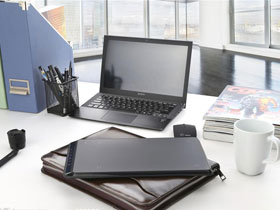修改时区在中国可以使用:cp /usr/share/zoneinfo/Asia/Shanghai /etc/localtime #ntp同步时间 yum -y install ntp ntpdate; ntpdate ntp1.aliyun.com; hwclock --systohc /etc/rc.local 开机启动命令填写位置 nginx强行关闭:查询nginx主进程号ps -ef | grep nginx 从容停止 kill -QUIT 主进程号 快速停止 kill -TERM 主进程号 强制停止 kill -9 nginx 若nginx.conf配置了pid文件路径,如果没有,则在logs目录下 kill -信号类型 '/usr/local/nginx/logs/nginx.pid' 查看系统版本cat /etc/redhat-release 卸载Apache:rpm -e httpd 卸载Apache:rm -rf /etc/httpd rpm -qa | grep 需要查询的软件名 touch 需要创建的文件名 安装nginx环境组件 yum install -y wget make gcc gcc-c++ zlib-devel openssl openssl-devel pcre-devel gd kernel keyutils patch perl 计算目录大小 du -hs 需要计算的目录/ du -h --max-depth=1 / 更换文件所有者 chown -R www:www xxx 安装dns检测工具 yum install bind-utils 禁用SeLinux #永久禁用,需要重启生效。 sed -i 's/SELINUX=enforcing/SELINUX=disabled/g' /etc/selinux/config 永久关闭iptables service iptables stop && chkconfig iptables off && systemctl disable iptables.service 查看php_cgi进程数 netstat -anpo | grep "php-cgi" | wc -l 关闭centos7防火墙 firewall: #启动firewall systemctl start firewalld.service #关闭firewall systemctl stop firewalld.service && systemctl disable firewalld.service && firewall-cmd --state #安装IO查看工具iotop yum install iotop -y && iotop -o #查看已经连接的sockst ss -uta